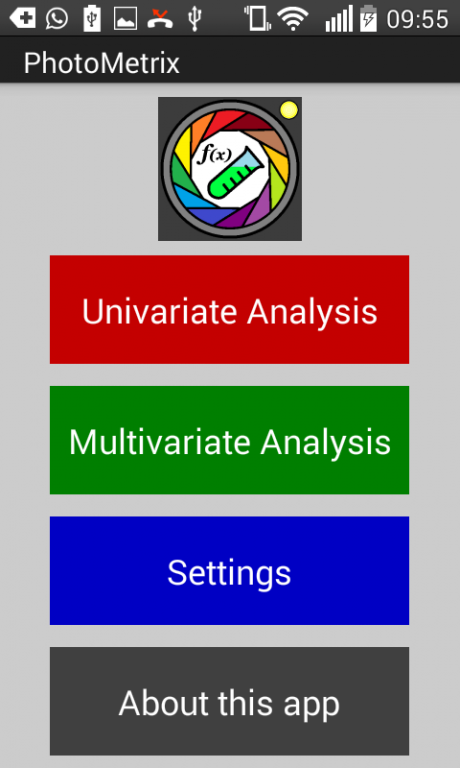PhotoMetrix 1.2.1
Free Version
Publisher Description
This app employs Single Linear Correlation technics for univariate analysis and Principal Component Analysis (PCA) for multivariate exploratory analysis. The image data are acquired using the device main camera and converted in RGB histograms. In addition, apart color channels of RGB, HSV, HSL and HSI systems are used during the univariate and multivariate processes. It is possible to send by e-mail the image data, analysis data and charts. In order to validate the obtained results, the same sets of data were tested using Microsoft Excel© and ChemoStat©. The results in both applications coincided in various combinations.
This app calculates: eigenvalues, eigenvectors, scores, loadings using Singular Value Decomposition in Multivariate Analysis.
Also calculates: slope (span), intercept (off-set) and regression (Pearson product-moment correlation coefficient) in Univariate Calibration Analysis.
Also available in Windows Phone.
http://dx.doi.org/10.5935/0103-5053.20160182
About PhotoMetrix
PhotoMetrix is a free app for Android published in the Teaching & Training Tools list of apps, part of Education.
The company that develops PhotoMetrix is GHELFER.NET Inc.. The latest version released by its developer is 1.2.1.
To install PhotoMetrix on your Android device, just click the green Continue To App button above to start the installation process. The app is listed on our website since 2016-09-17 and was downloaded 19 times. We have already checked if the download link is safe, however for your own protection we recommend that you scan the downloaded app with your antivirus. Your antivirus may detect the PhotoMetrix as malware as malware if the download link to com.ghelfer.photometrix is broken.
How to install PhotoMetrix on your Android device:
- Click on the Continue To App button on our website. This will redirect you to Google Play.
- Once the PhotoMetrix is shown in the Google Play listing of your Android device, you can start its download and installation. Tap on the Install button located below the search bar and to the right of the app icon.
- A pop-up window with the permissions required by PhotoMetrix will be shown. Click on Accept to continue the process.
- PhotoMetrix will be downloaded onto your device, displaying a progress. Once the download completes, the installation will start and you'll get a notification after the installation is finished.